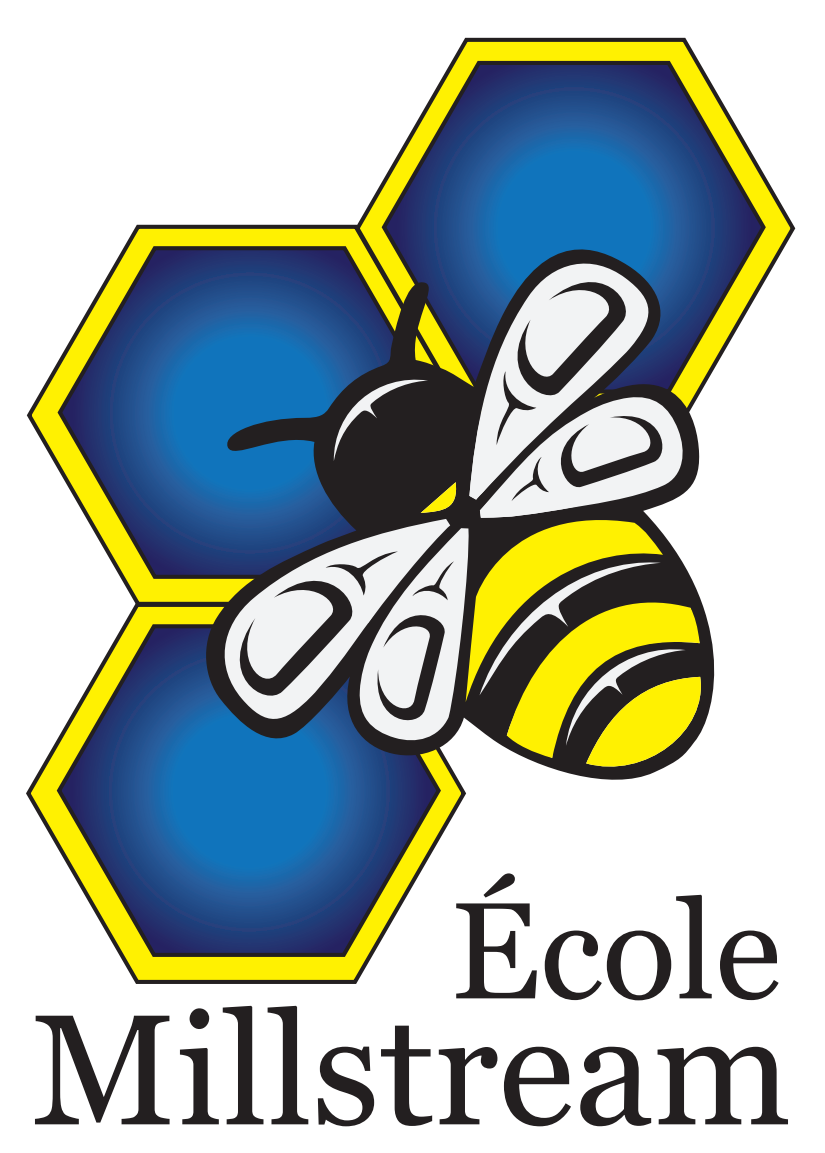If you have not yet created an account for your child for hot lunch and would like to, please see the instructions below:
- Visit millstream.hotlunches.net
- Click on “Click Here to Register”
- Enter Access Code: MSHL
- Complete the registration form (Make sure to include your email for important reminders and updates)
- Hit “Register Now” at the bottom
- Add each of your children attending Millstream
- Once registered, click on “Orders”
- Start ordering delicious hotlunches and popcorn for your kiddos